Rename the App & Package Name
The first thing we need to do is to rename the App and its package name to match our business name.
In the root directory of the project, there is a file called ‘pubspec.yaml’. Open the file in the Editor. You’ll find a block like this at the bottom of the file:
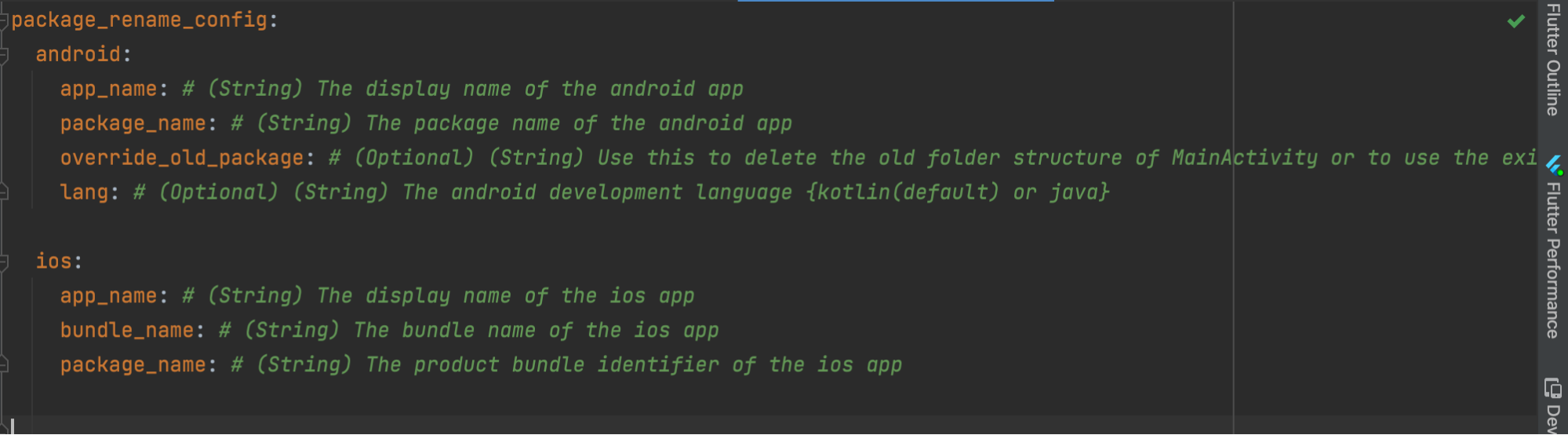
If you want to build it for Android, you need to set app_name & package_name in the android block. To build for iOS, you need the set all 3 fields app_name, bundle_name & package_name that we see in the ios block. After updating the information, it should look like this.
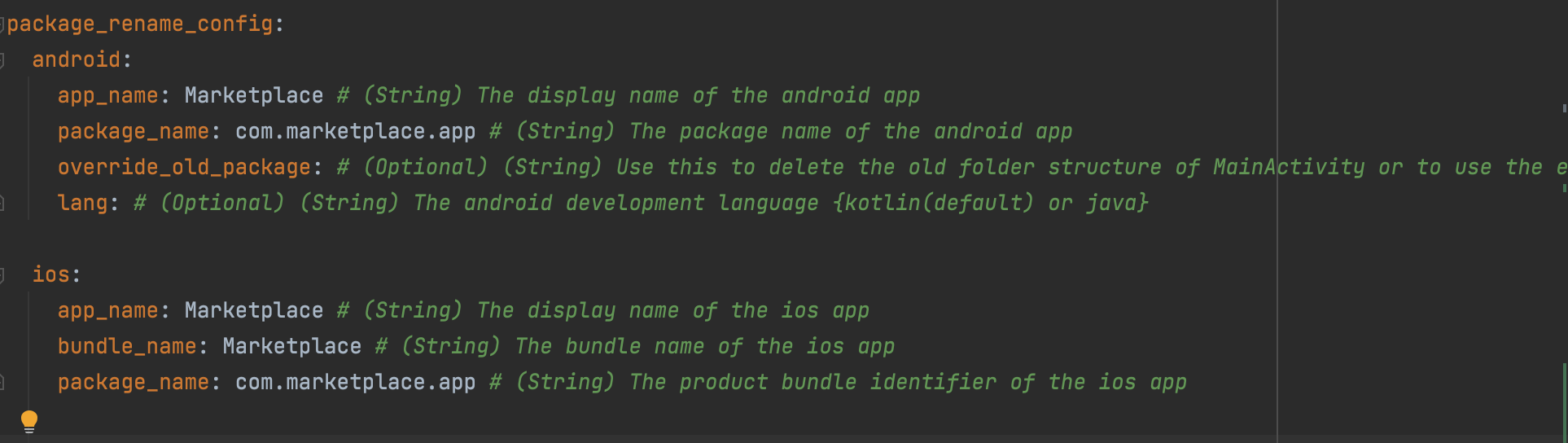
Now, open the terminal in the root directory of the project within Android Studio and run the following command,
If the command executes without any problem, the project should be renamed and ready to build. However, if we build the project now, it will show an error ‘No matching client found for package name 'com.marketplace.app'’. We’ll solve this problem in the next section.